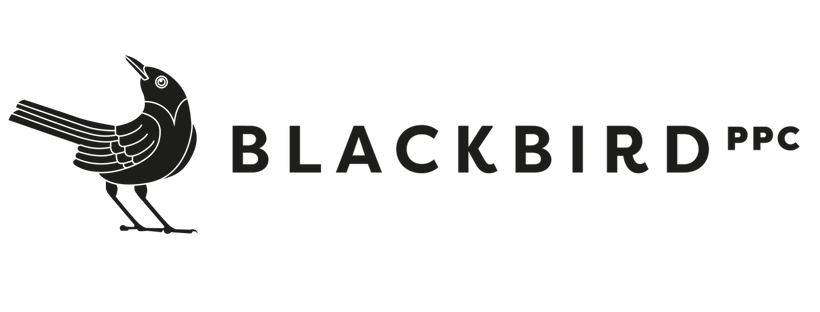Keys to Better LinkedIn Measurement in 2024: Advanced Features and OCT
In case you haven’t followed the Blackbird blog, we’re bullish on offline conversion tracking. Particularly as the major marketing platforms move more heavily into automation and algo-driven targeting, OCT carries a ton of importance as a tool at our disposal to train the algos how to find our highest-value users.
The stakes for employing OCT are high: you can target for down-funnel conversions, improve the measurement of the effectiveness in platform, and see how your ads are driving revenue.
I started this series with an overview of OCT, then laid out a step-by-step guide to incorporate OCT into your AdWords campaigns. In this post, I’ll take on OCT in LinkedIn – a quick and easy approach that won’t require development support to kick off – and explain how it’s integral to getting the most out of recent LinkedIn measurement updates.
We’ll cover:
How to upload conversions to LinkedIn with a CSV file
How to leverage OCT to optimize LinkedIn’s new predictive audiences feature
How to use LinkedIn’s revenue attribution tool to assess true campaign performance
Let’s get started.
Uploading Conversions via CSV
As you can see in the screenshot below, you can either set up a conversions API in LinkedIn (similar to Facebook) or upload CSV files to import conversion data into LinkedIn. For this blog, we’ll stick with CSV uploads – this lets you quickly get offline conversions into LinkedIn, attributed down to the ad level:
To get started, create a conversion rule in the Ads Manager. To get started, go to the Conversion tracking tab, then click “Data sources.” Click “Create source,” then select “csv.”
Next, upload your conversions, using LinkedIn’s csv upload template. Then choose the campaigns you’d like to track using that rule.
(Note: because this is a manual process, you'll want to update the data weekly to get the best results.)
This process won’t explicitly inform the targeting algorithm, but you’ll get visibility within the UI that will enable intelligent manual changes to your campaigns and ads. The data will help you go beyond volume-based lead gen optimization and help focus your budget on conversions that lead to actual business impact like opportunities and revenue.
Using OCT to Leverage Predictive Audiences
LinkedIn predictive audiences are a new audience type rolled out broadly in fall 2023. Unlike typical lookalike audiences, which are based on common demographics, predictive audiences target users specifically based on how closely they match the common characteristics of the users in your seed list.
Because you want your seed audience (which must contain at least 300 matched users) to be a representation of what is currently getting down-funnel traction, you’ll want to choose a conversion event that indicates the highest level of intent (from lowest to highest, this could be MQLs, SQLs, SALs, and opportunities), while also not reaching back so far that the customer profile is no longer relevant.
Begin by selecting the size of the base audience. The bigger the audience, the more broad the targeting, but keep in mind that you’ll likely layer on other targeting filters. These audiences take a couple of days to build, so build 2-3 with varying sizes, so you don’t risk getting delayed if you submit one audience and get a return that doesn’t meet the minimum size.
From our early experience with this feature, we’ve seen that as we use higher-intent events, lead volume of the matches remains similar, but lead quality efficiency improves. The key to measuring effectiveness is using an offline conversion (like MQLs, etc.) as the event the seed list is based on, which will give you accurate insight in the platform whether predictive audiences are working as intended.
Leveraging LinkedIn’s Revenue Attribution
LinkedIn’s Revenue Attribution tool allows you to link Linkedin ad performance with CRM data to get a clearer picture of how you’re driving revenue at the account level (and recent updates show revenue reporting down to the campaign level). This report looks at impressions and clicks as touchpoints that drive revenue (in 2024, they’ll be adding leads as another touchpoint in the modeling).
This is especially helpful for high-priced B2B products with long sales cycles and a buying committee. Because these purchases are almost never made unilaterally or in one click, the Revenue Attribution tool provides a necessary, more holistic picture of the influence of your LinkedIn campaigns.
To access this feature, you’ll need to create a LinkedIn Business Manager and link your Ad Account, Company Page, and CRM.
Conclusion
Recent reports have shown that LinkedIn advertising usage – and costs – are on the rise, which only raises the stakes of smart LinkedIn measurement. By improving visibility and continuing to test the various betas that Linkedin offers, you will be better armed to improve targeting towards users with more intent, measure the success of those audiences within the ad platform, and analyze at a high level how these campaigns are driving revenue.