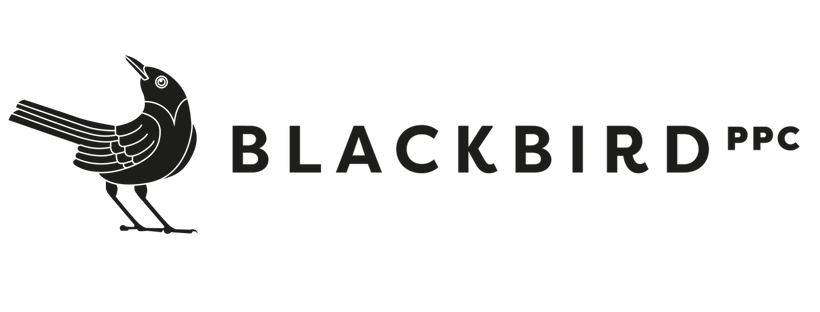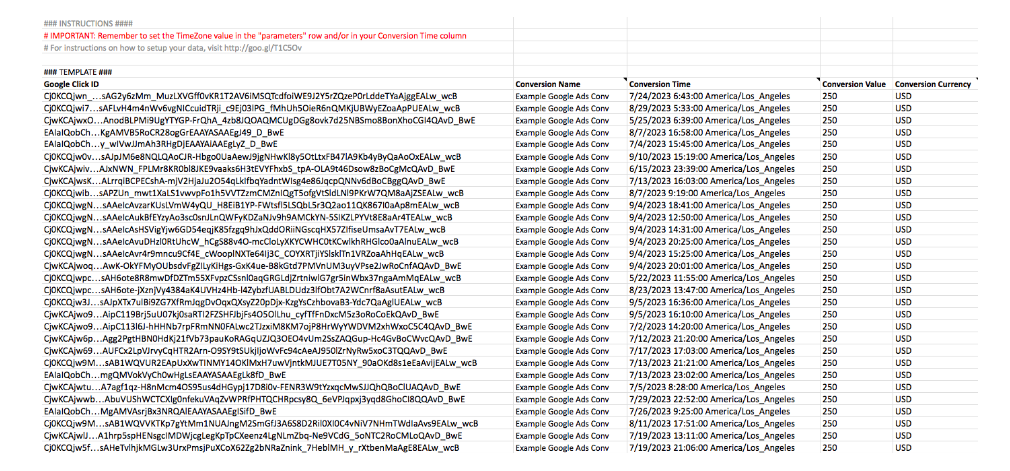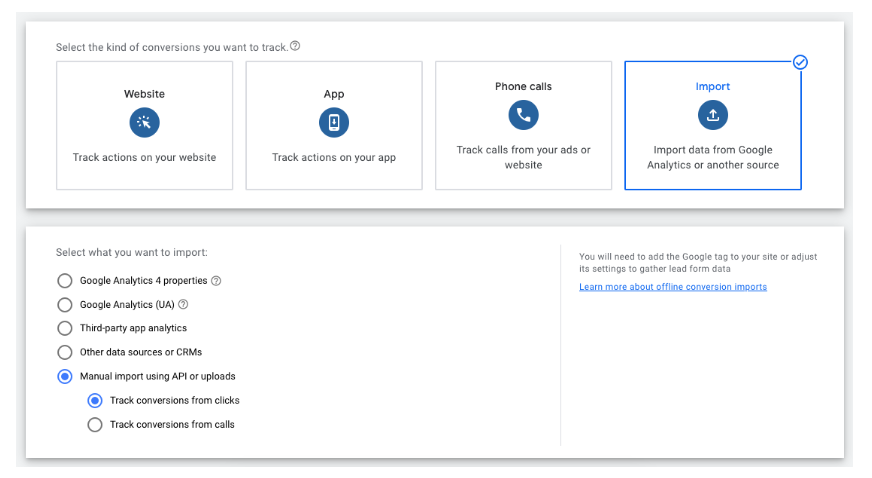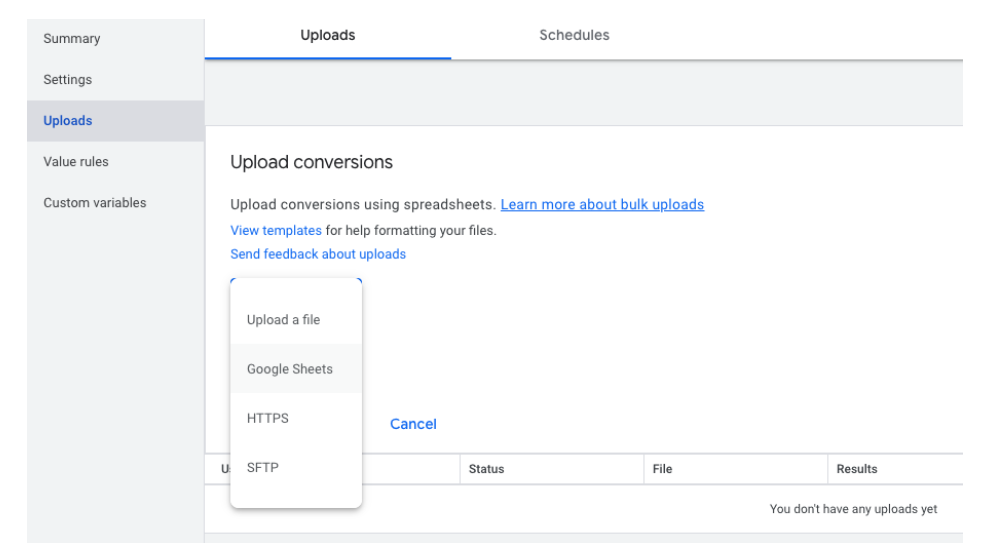Offline Conversion Tracking in Google: A Set-up Guide
Over the last couple of years, offline conversion tracking (OCT) has been one of our biggest weapons in combating major advertising platforms’ shift away from advertising control and into a world of automated campaigns.
In other words, we’re stuck with algorithms that don’t give us visibility into how or where they’re engaging users in pursuit of campaign goals. OCT is a critical initiative we use to train those algorithms to find the right (read: most valuable) users, not just those easiest to convert.
In focus for this post: how to set up OCT on Google, once a playground for advanced marketers to differentiate themselves and now the realm of AI-driven PerformanceMax campaigns (although B2B marketers can still opt out of those…for now).
We’ll use a real-world example to show you how this works and give you steps to set up your own OCT initiative. (Note: there are other set-up options that require a little dev work for manual upload; this is the quickest option to help you get started and get your OCT bearings.)
As context, this example will show an anonymous B2B SaaS client whose campaigns drive leads to their Salesforce CRM. Once those leads are ingested by Salesforce, they are graded for lead quality.
Step 1: Pull lead report in Salesforce
Whether it’s Salesforce, HubSpot, or another CRM, start by pulling a report of leads associated with the relevant Google campaign. Make sure the data you pull includes gclid, conversion timestamp, and conversion name.
Step 2: Reformat and upload your lead report to Google Sheets
To set this up for ingestion, copy this template to create a Google Sheet with the following fields:
Google Click ID
Conversion Name
Conversion Time
Conversion Value
Conversion Currency
Step 3: Create Conversion Action(s) in Google Ads
To import the sheet into Google Ads, you’ll need to create a new conversion. When you get to the screen below, select “import’ and the kind of conversion you want to track – in this case, we’re using a manual import using an upload, and we’re tracking conversions from clicks.
Step 4: Link Sheet to Google Ads
Now you’re ready to upload, as shown in the UI below (Uploads->Google Sheets). Note: it will take a couple days from the time you upload to when you’ll see the offline conversions populating to the campaigns in Google.
Step 5: Swap bidding strategy to optimize toward offline conversions
Steps 1-4 accessed the data and laid the groundwork for incorporating offline conversion data. Now that you’ve got the data fed into Google, you’ll need to adjust your bidding strategy to leverage the data.
The two bidding strategies we recommend are tCPA and tROAS.
We recommend tCPA (target cost per acquisition) for three scenarios:
When you are just getting your target conversions loaded into the platform and you're still getting a baseline on conversion value, start with tCPA to optimize to the conversion without giving it greater value than the other actions in your logic.
If you only want to optimize your campaign to one conversion action, then use tCPA to maximize volume at the lowest cost.
If you have a few different conversions but they are all the same value, use tCPA to get the most efficient conversion, regardless of the type.
We recommend tROAS (target return on ad spend) when you have multiple conversions in your optimization logic with a range of value and volume, for instance Lead<MQL<SQL<SAL<Opp<ClosedWon.
If you had all six of these stages added as primary conversions and you were using tCPA, more likely than not, the algorithm would index on lead conversion – the conversion at the highest part of the funnel where there’s higher volume but lower value per conversion. If you give each of the stages a greater value as they move down the funnel, it balances the targeting algorithm to incorporate all of the actions into the logic, which means you wouldn’t spend your whole budget pursuing the lowest-value action.
The effects of OCT in Google campaigns
The results should be noticeable as your next wave of conversions makes their way down the sales funnel; you should have uniformly higher-quality leads and spend less for leads at each stage, e.g. MQL, SQL, or opportunity.
In one case, we increased the overall percentage of ‘quality lead’ by 42% when adding offline conversions into the optimization logic, without sacrificing overall CPL.
In another case, where we were pushing users to sign up for a product trial and were seeing high user churn, we began optimizing toward a set of in-product actions that indicated a quality user and more product usage. While we saw a 20% decrease in free-trial signups, we increased the in-product conversions by over 1000%, leading to fewer overall users but much stronger user quality and more bang for the client’s buck.
As you get going on incorporating OCT in Google, keep this Google Support link handy. And keep your eyes peeled for subsequent posts on how to set up OCT on Facebook and LinkedIn!